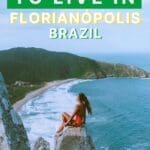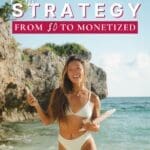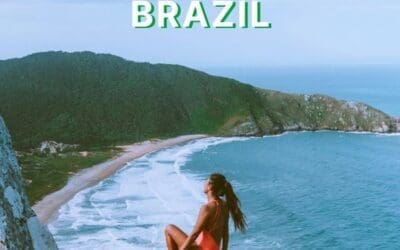Tune in or read the blog version below!
Quick Links
✧ Join The Wanderlover Coaching Group
✧ Download Your FREE 0 to $100K Game Plan
This week’s episode features Kathryn Nicole, a successful Pinterest manager and Pinterest expert for creatives and coaches, who shares her tips and tricks for the Pinterest platform.
Kathryn is also my own Pinterest manager, helping me with my own Pinterest account, my Pinterest strategy, and has a background in virtual assisting and analytics. Meet My Pinterest Manager Kathryn
Kathryn began her journey in the online world as a virtual assistant, and noticed a need for marketing support among the coaches and other business owners she was assisting.
She decided to niche down into that area of expertise and began learning more about Pinterest marketing and Pinterest management during the pandemic.
She fell in love with the platform’s strategy and SEO elements, and has continued to focus on it since.
Currently located in Texas, Kathryn works remotely and recently joined a coworking space, embracing the digital nomad lifestyle and working as a full time Pinterest manager.
Pinterest for Coaches and Creatives
Pinterest is often associated with pretty wedding photos or outfits, but it can be an incredibly powerful marketing tool for newer coaches and creatives.
It can help increase organic, evergreen website traffic to a blog, and is an essential layer of marketing for any business, particularly service-based ones.
Kathryn advises using Pinterest as a visual search engine rather than a social media platform. This means creating boards and pinning content to your Pinterest account, that is searchable and relevant to your target audience. It’s important to use keywords in your board and pin titles, as well as in the descriptions.
She also recommends using a tool to schedule pins in advance, as well as creating a mix of evergreen and timely content.
Pinterest for E-Commerce
Pinterest can also be a valuable platform for e-commerce businesses. It’s important to use high-quality images and to focus on the benefits of the product rather than just its features.
Utilizing Pinterest ads can also be useful, as they allow targeting by interests and keywords helping you show up in the search results, putting you in front of potential clients and assist you in finding clients.
Kathryn encourages listeners to not be afraid to experiment with Pinterest and try new things, embrace the learning curve.
Start by setting up a Pinterest business account and create your Pinterest profile. Then verify your website, as this allows access to analytics and the ability to use Pinterest ads from your Pinterest account.
It’s also important to consistently show up on the platform and consistently create new content.
Pinterest Growth
Pinterest has undergone significant changes since 2020, and it now takes longer for brand new accounts and online business owners to see growth.
On average, it can take six to eight months for a brand new Pinterest page to see results, depending on the niche.
If you have an existing account and are creating a new one because you have pivoted your brand or some of your old pins are no longer relevant, the new account will pick up quicker because Pinterest has already seen your website on the platform and trusts you more.
For existing accounts, it is a case-by-case basis, but adding in SEO and optimizing and maximizing the efforts of your old content can help to immediately increase growth.
The new content that you put out still takes a while to be seen, but there are ways to get the content you already have out in the world and in front of your audience, which can lead to a slow increase in growth.
It’s important to have clear expectations from the beginning and to be committed to the platform and a solid marketing strategy for an extended period of time.
Getting Started on Pinterest
To get started with Pinterest, it’s important to optimize your account with keywords in your profile name and bio, and to create boards specific to your brand and keywords.
An outdated strategy was to create boards on topics that your target audience might be interested in, even if you didn’t have content about those topics, but this is no longer effective.
It’s important to have your own content to pin, and to create pins and high quality Pinterest boards with high-quality images and pin descriptions that include keywords.
Utilizing Pinterest analytics can also be helpful in understanding your audience and what content they are interested in. Scheduling pins in advance using a tool can help to maintain consistency. Utilizing Pinterest ads can also be a helpful strategy, as they allow targeting by interests and demographics, and can be set up to only be shown to people who have not already visited your website.
It’s important to have a clear understanding of your target audience and to create content that will be valuable to them. This is where experienced Pinterest managers really come into their own.
They have all the skills and know the Pinterest platform inside out, utilizing Pinterest insights and the Pinterest algorithm to your advantage.
It’s crucial to understand that Pinterest presence isn’t an overnight success strategy and requires consistent focus and effort over a period of time to see results.
Pinterest forms part of your wider marketing strategy, and will should work in tandem with your other online business tools. This is why it’s important to be ready to fully commit to the platform and a solid strategy for promoting your content before diving in.
If you’re not prepared for this level of commitment, it might be a good idea to hold off and focus on creating content that you can eventually share on the platform. You have to bear in mind, pausing or stopping your efforts can make it difficult to regain traction later on.
Pinning From Blog to Pinterest
There are a few different options for getting your content from your blog onto Pinterest.
One option is to embed the image in your blog and ensure that the SEO is set up properly on your web page. You can then pin directly from your blog page. Another option is to use a Chrome extension with a “pin it” button, or to add a “pin it” button directly to your website so that readers can pin content from your blog themselves.
A third option is to go directly to Pinterest, upload the pin you have created or the image, add a pin title and rich pin description, and add the link before publishing the pin to a specific board.
You can also schedule the pin to be published at a later date using Pinterest’s scheduling feature, which allows you to schedule a post on Pinterest within a two week window.
Finally, you can use a scheduling platform like Tailwind, which gives you more flexibility than Pinterest’s scheduling feature and also has additional useful features, particularly as your account grows.
Many other Pinterest managers use Tailwind, and you’ll find it part of many Pinterest manager services, as you can use their “smart loops” feature to circulate your content indefinitely, as long as the pins are still being seen as fresh.
Reach Your Ideal Audience
When it comes to Pinterest, most people have a specific intention in mind when they use the platform’s search engine. This means that the platform is able to show users content based on what they’re searching for. When users interact with and engage with your content, the algorithm takes note and begins to show your pins to a larger audience.
This is why its important to have a clear pinterest marketing strategy and do your keyword research as your pin titles and pin descriptions should all be targeted towards your audiences search trends.
It’s also worth noting that Pinterest has a “taste graph,” which is similar to Facebook’s “interest graph.” The taste graph helps the platform understand the types of content that users are interested in and can be influenced by the boards a user follows, the pins they save, and the searches they make.
All of this helps Pinterest tailor the content it shows to users and helps your pins reach the right audience.
Pinterest Prioritizes Website Links
If you’re a content creator or have an Etsy account, you may have noticed a drop in stats on Pinterest recently. This is because the platform has been prioritizing website links (ie links from your Pinterest account to your linked website) over links to other platforms such as Instagram and YouTube.
While it’s still possible to put links to other platforms on Pinterest, for the best results it’s recommended to put your content on your website and use those website links for Pinterest pins. This will allow for better ranking in analytics and more traffic.
Pinterest is a popular platform for shopping, and has been a big traffic driver for Etsy in the past. In addition to searching for recipes and wedding ideas, many users of Pinterest also use the platform for shopping.
Group Boards
Pinterest group boards are a way for multiple users to collaborate and share content centered around a specific topic. While group boards were once a popular strategy for marketers, Pinterest now prioritizes accounts that put out fresh pins or “freshmen,” which are new images on the platform. It is important to maintain a balance between repins (saved pins) and fresh pins, with a preference towards fresh pins.
When considering joining a group board, it is important to work with marketers you trust and who have a good strategy. This will ensure that you are getting a reward for your efforts and that you are working towards the same goals. To find group boards, look for the circle with the faces of the group members in the description of the board.
To make the most of your involvement in a group board, it is important to be intentional with the number of repins you put out and to ensure that you and the other marketers on the board are targeting the same keywords and interests on Pinterest.
This will help Pinterest accurately classify your business and increase the chances of your content being seen by potential customers.
It is also recommended to join group boards with people you know and collaborate with outside of the platform. This will give you the opportunity to share each other’s content and establish a strong sense of community within the group board.
By following these tips, you can effectively use group boards to improve the reach and visibility of your content on Pinterest.
One of the key benefits of Pinterest is that it is search engine based, meaning that posts remain searchable and can generate traffic for years to come. In contrast, other social media platforms such as Instagram have a chronological feed, so posts are only visible for a short period of time before being pushed down and becoming less visible.
If you’re looking to drive traffic to your website or e-commerce store, Pinterest is definitely worth considering as a marketing platform. Just be sure to use website links for your pins to maximize their visibility and success on the platform.
Benefits to Hiring a Pinterest Manager
- Expertise: An experienced Pinterest manager will have a deep understanding of the platform and will know how to effectively use it to achieve your business goals. They will be able to create and implement a Pinterest strategy that is tailored to your specific needs and will be able to make recommendations on how to optimize your content and profile for maximum visibility.
- Time-saving: Managing a Pinterest account can be time-consuming, especially if you are also managing other social media accounts or running a business. Hiring a Pinterest manager allows you to delegate this task to someone else and frees up your time to focus on other aspects of your business.
- Increased visibility: An experienced Pinterest manager will be able to create and promote content that is tailored to your target audience and is more likely to be seen by potential customers. This can help to increase traffic to your website and drive more sales.
- Professional management: An experienced Pinterest manager will be able to provide a professional level of management, ensuring that your account is properly maintained and that your content is of the highest quality. This can help to build your brand and establish your business as an industry leader.
If you’ve enjoyed this episode, it would mean so much if you could leave a review on Apple Podcasts. This helps us spread The Wanderlover mission to those who need a dose of inspiration today.
Share on Pinterest!
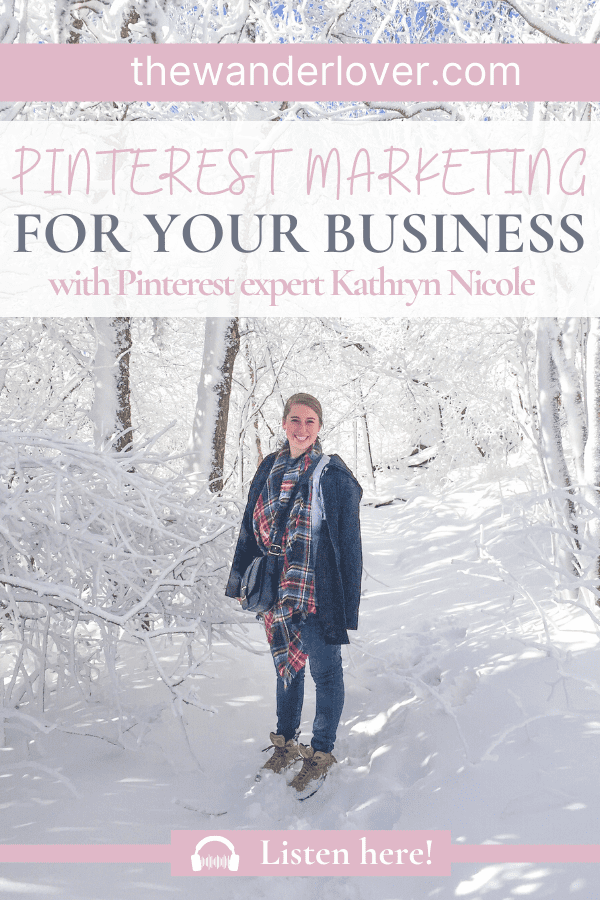
Read Next
How to Use a Passion Planner and a Look Into Mine From This Year!
ThriveCart Review. Why I Love It & You Should Too
My Top 5 Reasons You Should Use ActiveCampaign in Your Business
How to Set Quarterly Goals: My System for Massive Success
My Sales Process and Discovery Call Script