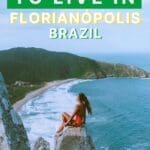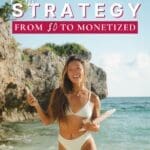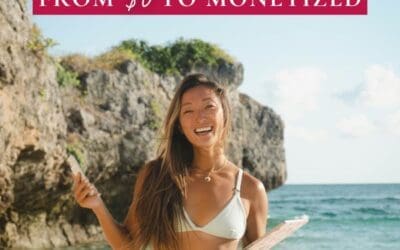In the digital world, your business is not just a product or service. Now it is also a set of accounts and mailboxes, as well as domains, payment gateways, and cloud storage. An online entrepreneur actually manages a “complex digital empire” regardless of the size of their business. The vulnerability of this system can lead not only to financial losses but also to a damaged reputation. As a result, it can lead to long-term problems with customers.

iCloud, Apple ID, and cloud data protection
Cloud services are convenient. However, they contain a lot of your data. For online entrepreneurs, this is a critical asset. That is why questions such as “how secure is iCloud” and “is iCloud encrypted” go beyond mere curiosity. It is about practical control over your digital resources.
Apple does indeed use powerful protection mechanisms. Most data in iCloud is transmitted and stored in encrypted form. To do this, TLS encryption is used during transmission. AES-128 or stronger algorithms are used on servers. Thus, without your password and keys, the data will remain inaccessible.
However, not all information has end-to-end encryption. Backups of iOS devices or iCloud mail are stored using standard encryption, but not full end-to-end encryption. This means that Apple can technically help restore access in case of a court request.
Therefore, if you store confidential business documents or sensitive customer information, enable Advanced Data Protection.
Don’t want to worry about someone gaining access to your cloud accounts? Then, be aware of simple indicators and recovery steps. If you suspect that your Apple account has been hacked and want to quickly check for signs and actions to regain control, you should know if your iCloud got hacked with the help of a professional resource. It will give you a clear step-by-step guide on the signs of a hack. You’ll also familiarize yourself with the first steps to restore security. You can also find tips on iCloud security and how to protect your Apple ID. These things are useful for any Mac user who wants to check if iCloud is safe and what to do if they suspect that their Apple ID has been compromised or their Apple account hacked.
Steps to protect yourself
- Check the list of devices that have access to your Apple ID. Remove any unknown ones.
- Enable 2FA for your Apple ID.
- Change your password. Make sure it is unique.
- Check for any suspicious purchases or subscriptions in the App Store.
- Do not use your Apple ID as the only recovery email for other services.
Understanding Threats. Protection Priorities
If you run an online business, you need to know what exactly is at risk. This includes access to:
- Payment systems;
- Customer correspondence;
- Domain;
- Backups;
- Social media accounts and cloud services.
When your Apple service credentials are compromised, the consequences can range from losing photos and documents to gaining access to payment information.
The most common attacks for online entrepreneurs
Phishing and compromised links.
Password compromise.
Social engineering.
Local compromise. Device theft.
Understanding these threats will help you prioritize correctly. Namely:
- Control access to accounts.
- Protect financial channels.
- Have backups and recovery.
Practical Basic Rules
The simple principles described below will work if you follow them regularly.
Strong passwords. Password managers
Always use a unique long password. Do this for every important account. The standard for you should be at least 15 characters. Choose random words mixed with numbers and symbols. To make your life easier, use a trusted password manager. It should be compatible with your devices. This manager will generate and store complex passwords, automatically filling them in when you log in.
2FA
Enable 2FA wherever possible. That is, for payment services, email, domain registrars, and cloud accounts. Avoid SMS codes if possible. Remember that code generator apps or hardware keys are more secure.
Separate accounts
Do not use personal email or personal accounts as a “master key” for business resources. Set up a separate business infrastructure. Namely, business email, strictly separated administrative accounts, and access roles.
Financial Channels Protection
If you run an online business, all your revenues and payments go through digital platforms. Therefore, they are your main resource. Accordingly, the security of your payment infrastructure should be among your top priorities.
- Transaction Monitoring. Quick Response.
Set up alerts for suspicious transactions. Quickly detecting fraudulent transactions, you’ll stop the loss of funds.
- Separation of access and roles.
Never give full admin rights to all employees or freelancers. Use the principle of least privilege. That is, give access only to what is necessary for work.
- Protect customer data.
Store a minimum of sensitive information on your own servers. Use PCI-compliant payment providers and channel encryption. We are talking about HTTPS and TLS.
How to quickly regain control? Backups and recovery plan
Even with good protection, breaches can happen. Your task is to minimize downtime.
Three copies of data. On two different media. One of them is offline. Test recovery regularly. A backup without verification is useless.
- Backup protection.
Encrypt backups. Protect access to them with separate keys. If a hacker gains access to the backup, encryption will minimize the damage.
Personal Hygiene. Safety Culture in the Team
People’s training and habits can be both your strongest line of defense and your weakest point. Therefore, pay due attention to this.
Teach your team to recognize phishing.
Conduct short, regular training sessions and show examples of phishing emails and simulations. They will be more effective than long, one-time training sessions.
Have BYOD policies.
If employees use their own devices, require basic measures to be in place:
- Screen lock;
- OS updates;
- Antivirus;
- Prohibition of storing business passwords in unprotected notes.
Technical Settings
- Regular updates. Patches.
Automate updates where possible. Keep track of critical patches.
- Network protection. VPN.
When working with public Wi-Fi, use a reliable VPN. For teams, consider network segmentation. This way, you can separate internal resources from publicly available ones.
- Monitoring. Logging.
Enable logging in services. This way, you can react quickly and stop attackers from staying in the system unnoticed.
Conclusion
Protecting your digital empire requires a combination of minor everyday behaviors and strategic technical settings. Create unique passwords and use 2FA. Separate your personal and corporate accounts. Regulate access to payment channels. Check backups regularly. By taking these precautions, you can dramatically lower your risks. If you are a macOS user, understand the specifics of Apple ecosystem protection and respond quickly if you fear your iCloud has been hacked or your Apple ID hijacked.
Remember that the most effective protection is a combination of technical measures and safe practices. Do not wait for an incident to occur. Act proactively. Then your digital empire will remain under your control.
Read Next
The Exact Game Plan to Hit Your First $100K
8 Proven Online Business Ideas That Allow You to Travel the World
The Wanderlover Story: From 9-5 to Full-Time World Traveling Entrepreneur
How to Choose the Right Online Business Model for You
Essential Tools and Platforms to Launch Your Online Business
10 Reasons Why Most Entrepreneurs Will Fail
My Signature Online Business Model
When and How to Quit Your Corporate Job
Building Passive Income Streams: The Pyramid Parable
How to Start a Podcast With No Audience
How to Make $10k in A Month: A Complete Guide
Starting from Scratch: What I Would Do If I Had 0 Followers and 0 Revenue
15 Ways to Make Some Extra Money Online
Pros and Cons of Creating an Online Course